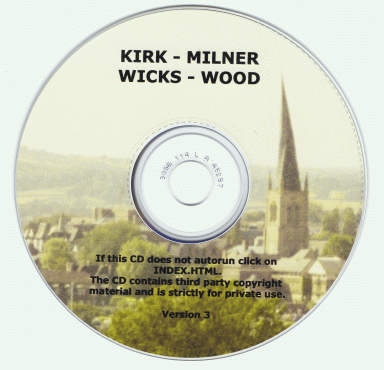
ELECTRONIC FAMILY HISTORY PUBLISHING
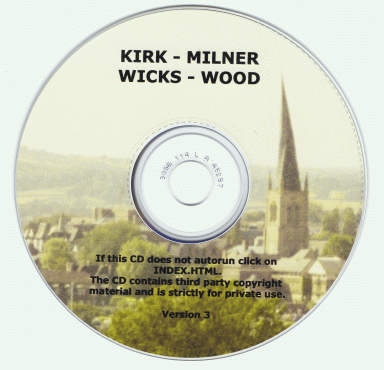
It was a promise I made about which I soon had second thoughts.
My niece was visiting for the first time the town where my sisters and I had grown up. She had fallen in love with a pub, not knowing that I had been unsuccessfully investigating whether it had been the site of my three times great-grandfather's butcher's shop. Sitting in the pub I had rashly promised her a CD of the family history.
Some readers may be puzzled why I was having doubts about producing a family history CD. Most of us have extensive family history files and CDs provide a good means of bulk storage. However I was not thinking of what is known as a data CD, but instead of an interactive CD - a disk that would automatically run on a computer to display a menu allowing you to choose the bits of the family history that interested you. It was something I had never done before and I had little idea how much work would be involved.
BACKGROUND
When and how to publish our family history is a problem for all family historians. Most people opt for a paper publication but this can be time consuming and expensive to produce as well as requiring decisions over the number of copies, design and binding. A major complication is that we never finish writing our family history and have to produce new editions of our work as we discover new information.
Some family historians place their family history on the internet where it is easier to update, but the public nature of this means the history has to be strongly censored. Most internet users will not be interested in the minutiae of our family history and there are also sensitive areas where family privacy has to be safeguarded.
I have never before seen a suggestion of publishing your family history electronically on a CD, but it can offer the best of both worlds. It is easy and cheap to make regular updates, you can burn copies as and when you need them and you can restrict the circulation to family and friends. There is also the interesting possibility of adding sound or moving images to the account of your family history. For any family members who prefer a paper copy it is still possible to produce a one-off print out. There is, however, a major snag with publishing on a CD. The ease of copying means that copyright can be a bigger problem than with a paper history.
This article looks at three levels of publishing your family history electronically, starting with the simplest and ending with the most complicated.
LEVEL 1 - STORAGE
Many of us already store our family history files on CD and there is little need to go into technical details. It is sufficient to give a reminder to always make more than one copy of essential files preferably using at least two different types of media. In addition to a CD you could use a USB pen memory or external hard drive.
What you should never do is just store only one copy of essential files on your computer's hard disk. How often have you heard people moaning thay have lost valuable family photos when their hard disk failed or when their laptop, tablet or mobile phone was stolen?
LEVEL 2 - ELECTRONIC PUBLISHING
Most magazines that produce an electronic edition use PDF or Portable Document Format. This is also a good format for publishing your family history as it can be displayed on most computers, tablets or ereaders.
It is easier to convert your word processing files to pdf format than most people realise.
The first thing is to check whether your word processor supports PDF conversion. Look at the "Save as" option and read through the long list of supported formats to see if pdf is among them. Another possibility is the the use of the "Export" command.
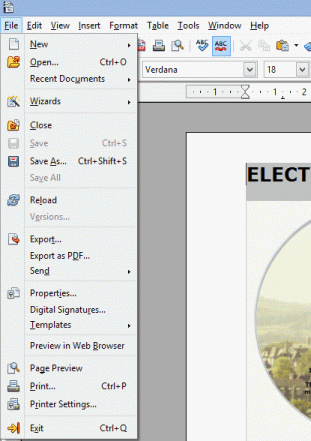
Look under "File" for "Save as" and "Export" Options
One word processor with a pdf option is an open source office suite that is fully microsoft file compatible called "Apache Open Office". This has a separate "Export as pdf " command. You can download the program from www.sourceforge.net/directory. It is important you use this link and not any other as there are pirate versions on the internet. You could find yourself downloading viruses, trojans or other nasties as well as the program.
If you word processor does not support pdf then there are conversion programs available. Try typing something like "Microsoft Word doc to pdf" in your search engine. Just a word of caution. Some conversion programs do not generate a true pdf file, but produce an image of each separate page of your document. You can check this by controlling if the pdf search function works on the converted file.
If you do decide to produce a family history CD, you can give it a profesional touch by making it autorun and designing a striking label.
Another useful program for converting word processing files is called Cailbre (www.calibre-ebook.com). This program converts files into the epub and mobi formats used by ereaders. It can also convert to pdf, but I found it tricky to get the correct settings.
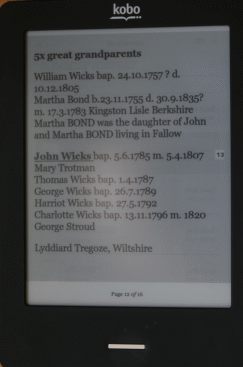
Family history on an ereader
I used it to convert my family history files for my ereader, which is useful to have with me when visiting an archive or library with restrictions on the amount of paper you can take in.
LEVEL 3 - INTERACTIVE CD
I found it easier to write an interactive CD than I had expected, but you do need experience of writing web pages. In practice an interactive CD is like having a personal miniature internet on a disk - the technical term for this is intranet. It is a series of webpages with links both within a page and to other pages.
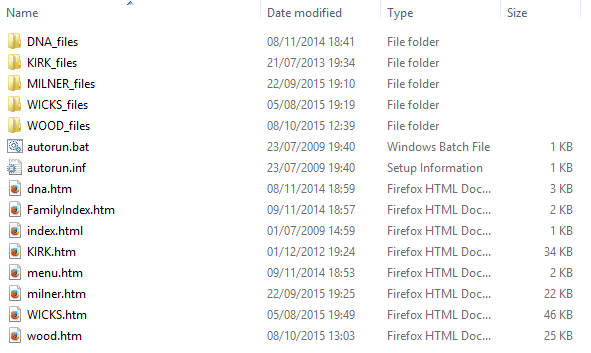
CD directory
My family history CD has two files to make it autorun, an index page, a page for each branch of my family using the surnames of my grandfathers and the maiden name of my grandmothers, and a page on my DNA.
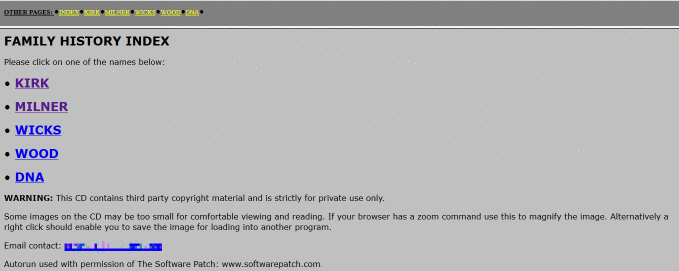
Index page
When you first run the CD a simple menu appears listing the content. This page also contains a small amount of additional information such as a copyright warning and my email address. (Normally, for obvious security reasons, you should always put your email address on a web page in a disguised form, but this is not necessary on a privately circulated CD.)
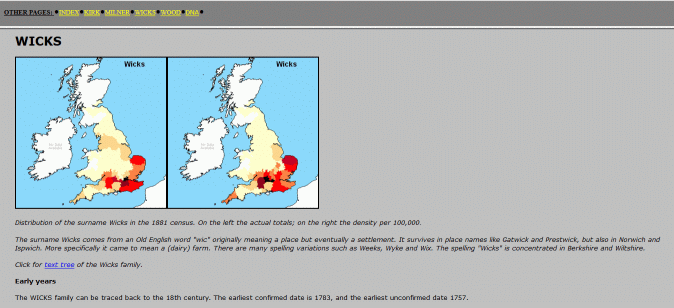
Start of the Wicks page
Clicking on one of the surnames brings up the web page of that part of the family. In each case this begins with some general information about the surname including its distribution and origin. The surname distribution is illustrated by maps generated by Steve Archer's surname atlas (www.archersoftware.co.uk). This is just one of many images on the CD that are third party copyright material. There is also a link to a text tree of that part of the family, and the page continues with the chronological history.
There are some episodes in your family history where an interactive CD comes into its own. An example is my grandfather's First World War record, the discovery of which was one of the more emotionally moving experiences in my family history research.
Although my grandfather had enlisted in 1915 he was not called up until 1918, possibly because he was a coal miner. He was transferred to France on the day his first child, my father, was born. Thirteen days later he took part in one of the fiercest battles in the last year of the war, and four days after this battle was shot in the leg. The fracture did not heal correctly and for the rest of his life he had a mild handicap with one leg slightly shorter than the other. His days as a miner were over but he continued to work at the colliery as a surface worker becoming foreman screener. He showed no signs of bitterness, but worked hard to ensure each of his four children could go to Grammar School, giving them opportunities he had never had.
My documents include not only his personal war record, but the relevant war diary, trench maps and even the orders for the battle in which he fought. Not everyone would want to read this information but those who do can access the documents by a link in the main text. Another link at the end of the WW1 documents returns you to the original place in the main text.
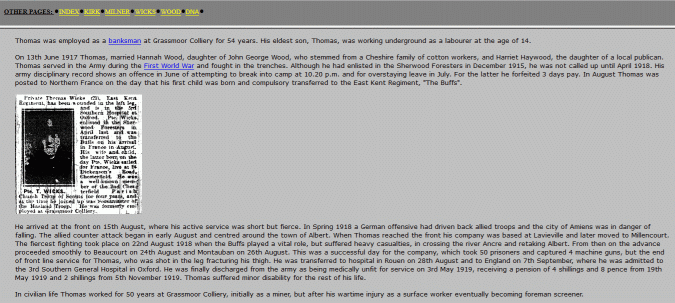
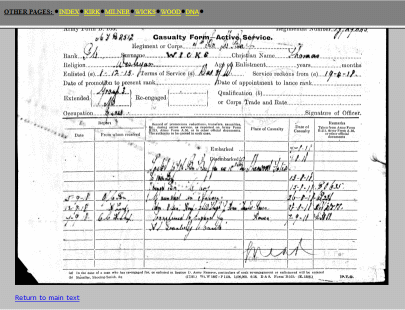
Link to WW1 documentation (left) and link back to main text (right)
One thing to be wary of is absolute and relative addressing. It is a problem you are unlikely to come across unless, like me, you do a bit of sloppy programming.
I wrote the HTML on my desktop computer, but when I tried to run it on my laptop the text displayed without problems but there were no images. The reason was that the CD drive is drive F on my desktop, but drive E on my laptop.
The images of a web page are stored in a separate folder. Thus the images for the web page WICKS.htm will be in a folder WICKS_files. I had inadvertently used absolute addressing and coded WICKS.htm to look for images in F:\WICKS_files. I had to remove the references to F: and instruct WICKS.htm to look images in WICKS_files. This is known as relative addressing.
ADDING A PROFESSIONAL TOUCH
You can give your family history CD a professional touch by making it autorun and by designing a striking label.
Autorunning is the code you need to make the CD automatically run. It is surprisingly simple and involves adding two short downloaded files to the CD, one of which is a set up information file (.inf) and the other a batch file (.bat). I had to modify to the latter to point to index.html. Unfortunately I cannot give exact details as the code is not my copyright, but if you type "Autorun CD" into your search engine you will get several links to the code. I used a link to www.softwarepatch.com.
Labelling will not only make your CD appear more professional, but will also be an extra precaution against unauthorised copying. You can buy special CD/DVD labels in many computer shops and in some larger chain stationers. You will also need specialist software giving a template to design and print the labels. I use a commercial program - part of the Nero DVD & CD copying suite - but you may find your word processor has a template for the labels. If not look for suitable software via your search engine or download details with the labels. You will also need a small tool to help you stick the labels on the CD. This should be available with the labels.
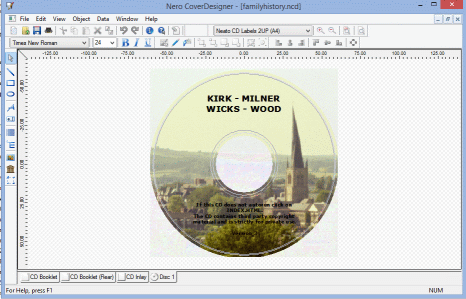
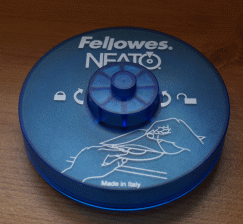
Labelling program and labelling tool
Just a word of caution. If you are a laser printer user, it is essential to check the labels are suitable for use on a laser before purchase. The adhesive on a label has to withstand the heat laser printers produce and using unsuitable labels could damage your printer.
Most of my family history took place in the Derbyshire town of Chesterfield and my CD label has an image of the Chesterfield taken from the outskirts. It is printed slightly fuzzy so that text on the label can be easily read and contains a copyright warning that the CD is for personal use only.
The label prominently shows the town's famous Crooked Spire, an appropriate image as the symbol of the town. It is also appropriate for the label of my family history CD as my 5 times great-grandfather, Samuel Kirk, was beadle of the church for almost 50 years.